
532-6021
- SKU:
- 532-6021
- Item Description:
- Media Removal And Threading
- Product Type:
- Custom Item
Description
Word Message:
To safely remove spent media from the re-roller bar: 1. Press Media Jog pushbutton until pins are on top of bar. Remove both pins. 2. Press Media Jog pushbutton until spent media falls out. 3. Remove spent media from bar and reuse or install a new 2" x 2" bar. 4. Wrap media around bar and press Media Jog pushbutton to start a new roll. To safely thread media through the filter: 1. NEVER place hands between the platens when threading media. 2. Press Auto System Stop pushbutton. 3. When discharge completes, use an Allen wrench to open both end cover doors. 4. Push Media Thread Device through filter and attach new media to Device. 5. Pull Media Thread Device with attached media through filter. 6. Thread media through scraper assembly and attach to media reroller. 7. Close and fasten the Discharge End cover door. 8. Push Auto System Start pushbutton to restart filter.
Related Products
Material Information
To view all material information, please visit our Safety Resources.
Bulk Pricing Information
| Part Number | 10+ | 25+ | 50+ | 100+ | 250+ | 500+ | 1000+ | 2500+ | 5000+ |
|---|---|---|---|---|---|---|---|---|---|
| 532-6021 | $7.47 | $6.19 | $5.11 | $4.71 | $4.06 | $3.43 | $2.79 | $2.58 | $2.36 |
Reviews
0 Reviews
This product doesn't have any reviews - be the first! In the meantime, here are other reviews from past customers who have shared their experience.
Description
Word Message:
To safely remove spent media from the re-roller bar: 1. Press Media Jog pushbutton until pins are on top of bar. Remove both pins. 2. Press Media Jog pushbutton until spent media falls out. 3. Remove spent media from bar and reuse or install a new 2" x 2" bar. 4. Wrap media around bar and press Media Jog pushbutton to start a new roll. To safely thread media through the filter: 1. NEVER place hands between the platens when threading media. 2. Press Auto System Stop pushbutton. 3. When discharge completes, use an Allen wrench to open both end cover doors. 4. Push Media Thread Device through filter and attach new media to Device. 5. Pull Media Thread Device with attached media through filter. 6. Thread media through scraper assembly and attach to media reroller. 7. Close and fasten the Discharge End cover door. 8. Push Auto System Start pushbutton to restart filter.
Related Products
Material Information
To view all material information, please visit our Safety Resources.
Bulk Pricing Information
| Part Number | 10+ | 25+ | 50+ | 100+ | 250+ | 500+ | 1000+ | 2500+ | 5000+ |
|---|---|---|---|---|---|---|---|---|---|
| 532-6021 | $7.47 | $6.19 | $5.11 | $4.71 | $4.06 | $3.43 | $2.79 | $2.58 | $2.36 |
Reviews
0 Reviews
This product doesn't have any reviews - be the first! In the meantime, here are other reviews from past customers who have shared their experience.

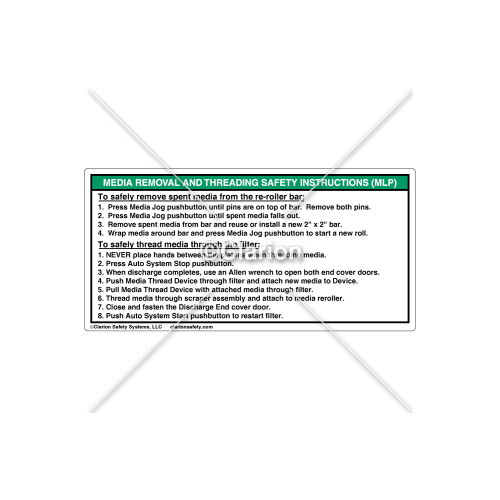






 Trusted Expertise to Meet Your Challenges
Trusted Expertise to Meet Your Challenges Commitment to Standards Compliance
Commitment to Standards Compliance World-Class Customer Service & Support
World-Class Customer Service & Support Short Lead Times & Fast Turnarounds
Short Lead Times & Fast Turnarounds High Quality for Every Need & Application
High Quality for Every Need & Application