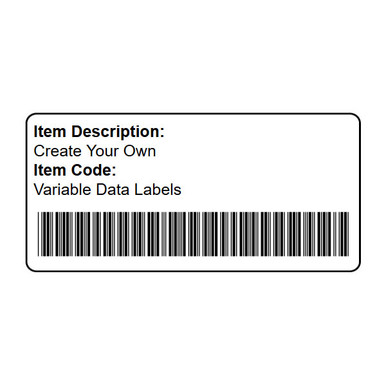-

-

Stay Clear Label (IS6008-)
Starting at $0.41 / each -

Warning Automated Machinery Label (H6014-GCWH)
Starting at $0.86 / each -

Caution Equipment Starts Automatically Label (H6045-PNCH)
Starting at $0.86 / each -

Automatic Start-Up Label (IS6045-)
Starting at $0.41 / each -

Caution Equipment Starts Label (H6045-C47CH)
Starting at $0.86 / each -

Danger Stay Clear Label (H6008-86DH)
Starting at $0.86 / each -

Danger Equipment Starts Automatically Label (H6062/6011-MWDH)
Starting at $1.16 / each -

Warning Equipment Starts Automatically Label (H6045-C08WH)
Starting at $0.86 / each -

Danger Stay Clear Label (H6008-KDDH)
Starting at $0.86 / each -

Warning Stay Clear Label (H6008-44WV)
Starting at $2.36 / each -

Warning Avoid Injury Label (H6014-421WH)
Starting at $0.86 / each -

Danger Stay Clear Label (H6008-44DH)
Starting at $0.86 / each -

Warning Stay Clear Label (EMC 403)
Starting at $1.30 / each -

Danger Stay Clear Label (H6062-86DH)
Starting at $0.86 / each -

Danger Equipment Starts Automatically Label (H6014/6011-PNDH)
Starting at $1.16 / each -

Warning Equipment Starts Label (H6045/6013-PNWH)
Starting at $1.16 / each -

Danger/Equipment Starts Automatically/Stay Clear Label (WF2-012-DH)
Starting at $0.83 / each -

Warning Equipment Inside Cover Label (H6045/1224-735WH)
Starting at $1.16 / each -

Warning/Equipment Starts Automatically/Stay Clear Label (WF3-017-WH)
Starting at $0.86 / each -

Caution/Equipment Starts Automatically Label (WF2-013-CH)
Starting at $0.83 / each -

Caution/Equipment Starts Automatically Label (WF3-019-CH)
Starting at $0.86 / each -

Danger Stay Clear Label (H6008-26DH)
Starting at $0.86 / each -

Danger Stay Clear Label (H6008-J34DH)
Starting at $0.86 / each -

Danger/Equipment Starts Automatically Label (WF2-014-DH)
Starting at $0.83 / each -

Danger/Equipment Starts Automatically/Stay Clear Label (WF3-018-DH)
Starting at $0.86 / each -

Danger/Equipment Starts Automatically/Stay Clear Label (WF3-021-DH)
Starting at $0.86 / each -

Danger/Equipment Starts Automatically/Stay Clear Label (WF3-022-DH)
Starting at $0.86 / each -

Warning/Equipment Starts Automatically Label (WF2-011-WH)
Starting at $0.83 / each -

Warning/Equipment Starts Automatically/Stay Clear Label (WF3-020-WH)
Starting at $0.86 / each
Preventing Accidents from Unexpected Equipment Startup
Equipment and machinery that starts up automatically can surprise people and impact their health and safety. The hazards of accidental machine startup during maintenance activities can include serious injuries: amputation, crushed fingers or limbs, and electrocution. Use Clarion Safety Systems’ automatic startup safety labels to warn people of the automated nature of your equipment so accidents can be avoided.
Standards-Based Design for Compliance and Clarity
Clarion Safety labels are designed in line with the latest ANSI/ISO standards and can help you meet OSHA requirements. The use of symbols in warnings and instructions is important for safety communication; it’s also essential to the ISO 3864-2 standards and is encouraged in the ANSI Z535.4 standards, helping you achieve best practices both domestically and internationally.
Flexible Label Options for Industrial Applications
We offer many different messaging format options – from symbol only to symbol and text to wordless labels – so you can easily choose the best fit to meet your needs. Our automatic startup labels are sometimes used alone, but are often placed next to more specific Clarion Safety hazard alerting labels that describe potential hazards at each location. This provides the viewer with a fuller understanding of what the hazard is and how to avoid it.
Durability and Customization to Fit Your Needs
Our automatic startup labels are suited for machine and equipment applications in a range of demanding industrial climates where high performance and high visibility are required to keep people safe. With that in mind, each label can be printed on your choice of durable indoor/outdoor material, and even translated to any language you may need. Browse our automatic startup label options now – and reach out to us for any questions or to talk to our team about creating custom labels specific to your needs.