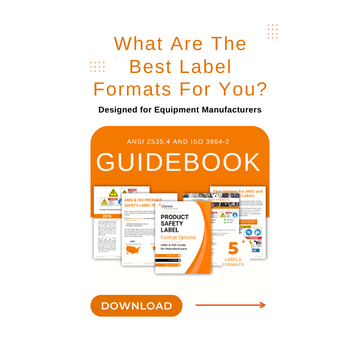Making Your Safety Labels Concise By Pointing to Another Source
The ANSI Z535.4 Standard for Product Safety Signs and Labels makes it clear that the messages that appear on your hazard alerting labels (DANGER, WARNING and CAUTION labels) should be “written and formatted in a manner that is concise and easily understood” (Section 7.1). This can be a difficult task to accomplish if your product risk assessment determines that a substantial amount of safety information needs to be communicated to people to keep them safe from harm during your product’s entire lifespan.
Traditionally, a product’s safety messages appear as either safety labels on the product or as safety messages in the product’s collateral material (such as instruction manuals, operating instructions, and specification sheets). For products with many potential hazards, the choice is often made to use on-product safety labels for the most severe or imminent hazards and then place additional safety information in the product’s operating and maintenance manuals. When this is done, serious consideration should be given to placing a Clarion Safety "read and understand manual" safety label on your product.
Communicating Clearly and Concisely
Clarion Safety's "read manual" labels provide you with an answer to the problem of needing to communicate substantial amounts of safety-related information to intended users of your products. ANSI Z535.4 allows for this practice of referring to another source by saying, "When detailed instructions, precautions, or consequences require lengthy verbiage, it shall be permissible to refer the user to the proper instruction manual" (Section 6.5.2). Our “read manual” labels perform this function by creating a link between your product’s safety labels and its manuals.
The thought process behind the use of our “read manual” labels is:
- Clearly communicate the most important safety information on your products with labeling. Clarion Safety’s hazard alerting, notice and safety instruction labels are used for this purpose.
- In your product’s manuals, provide additional safety-related information needed to safely transport, install, use, maintain, decommission and dispose of your product.
- Install a Clarion Safety “read manual” label on your product to notify the viewer that they need to read and understand your product manuals to avoid personal injury.
Using the above approach is an important way to point the viewer to all of the information they need to remain safe, while at the same time conveying the most important safety information on your product. It also gives your attorneys a tool to defend you in the event a product liability lawsuit is filed against your company for “failure to warn” or “inadequate warnings.” Your "read manual" labels will connect your warnings and manuals, the two essential tools you have to convey safety information.
Note that you can customize our “read manual” labels to include specific links to website URLs and/or company contact information. This gives viewers nearly instant access to additional safety information presented in your product’s collateral material, either on the web or in electronic form that can be easily disseminated.